Google Ads for eCommerce: A Step-by-Step Guide for Apparel & Electronics Stores
Running an eCommerce store for apparel or electronics? Mastering Google Ads can transform your business by driving targeted traffic and boosting sales. This step-by-step guide will show you how to create and optimize Google Ads tailored specifically for your online store.
Why Use Google Ads for eCommerce?
Google Ads allows you to:
- Reach high-intent shoppers actively searching for products like yours.
- Showcase products visually through Shopping Ads.
- Retarget visitors who browsed your site but didn’t purchase.
- Scale your budget — start small and increase as ROI grows.
For apparel and electronics, Google Ads works exceptionally well since shoppers often use Google to compare prices, check specs, and find deals.
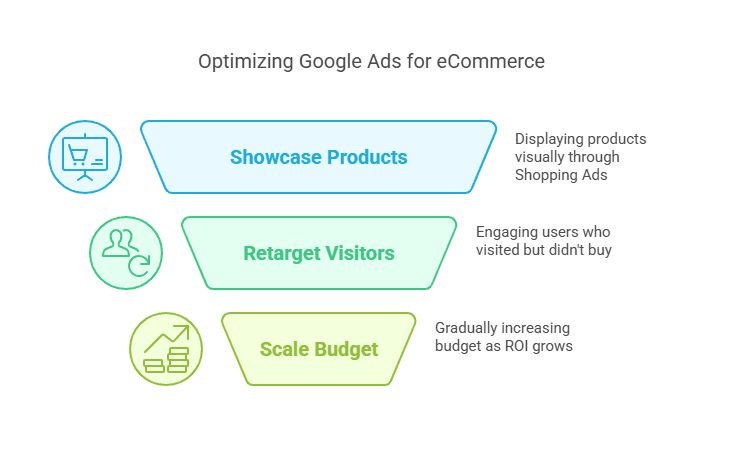
Step 1: Set Up Your Google Ads Account
- Go to Google Ads.
- Click Start Now and sign in using your Google account.
- Select New Campaign and choose your campaign goal — typically Sales or Website Traffic.
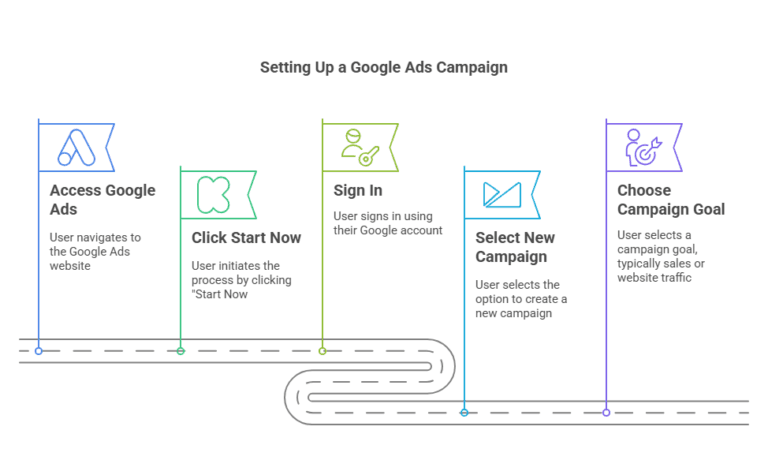
Step 2: Create a Shopping Campaign
Why Shopping Ads?
- Perfect for showcasing product images, prices, and reviews.
- Increases CTR (Click-Through Rate) since shoppers see product details before clicking.
How to set up:
- In your Google Ads dashboard, click + New Campaign.
- Select Sales as your goal.
- Choose Shopping as the campaign type.
- Connect your Google Merchant Center account (make sure your product feed is uploaded).
- Set your country of sale.
Pro Tip: Ensure your product titles and descriptions are keyword-optimized. Use high-quality images — especially for apparel.

Step 3: Set Up Search Ads for High-Intent Keywords
Search Ads target users searching for specific keywords like:
- “Buy men’s leather jackets online”
- “Best budget gaming laptops 2025”
How to create Search Ads:
- New Campaign → Sales.
- Select Search.
- Set budget (start with $10-$20/day).
- Choose target locations (e.g., US, UK, Canada).
- Add your keywords — use tools like Google Keyword Planner.
- Write 3 headlines and 2 descriptions.
Pro Tip: Use ad extensions (like price, callouts, and sitelinks) to boost CTR.
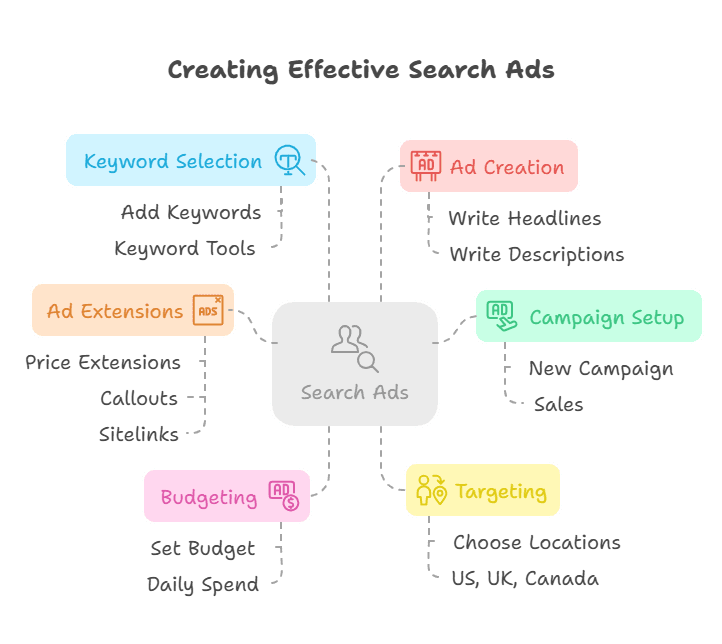
Step 4: Leverage Retargeting Ads
Retargeting helps bring back users who visited your site but didn’t purchase. This is crucial for apparel and electronics since many shoppers browse multiple sites before buying.
How to set up Retargeting Ads:
- Go to Audience Manager in Google Ads.
- Click + New Audience → Website visitors.
- Set the retargeting window (e.g., 7-30 days).
- Create a Display campaign with eye-catching visuals.
Pro Tip: Offer incentives like limited-time discounts or free shipping.
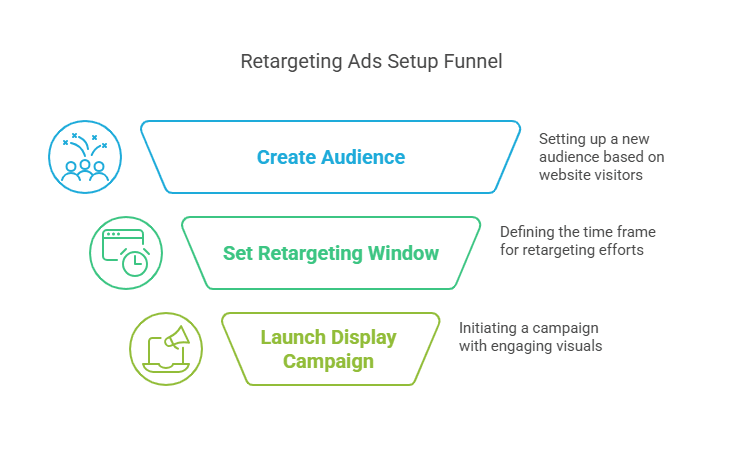
Step 5: Optimize for Conversions
Running ads without optimization means wasted ad spend. Here’s how to boost your ROI:
- Use Smart Bidding: Let Google automatically adjust bids for conversions.
- Test Ad Variations: A/B test headlines, images, and CTAs.
- Track Metrics: Focus on CTR, ROAS (Return on Ad Spend), and conversion rate.
- Negative Keywords: Add irrelevant search terms (like “free jackets”) to avoid wasting budget.
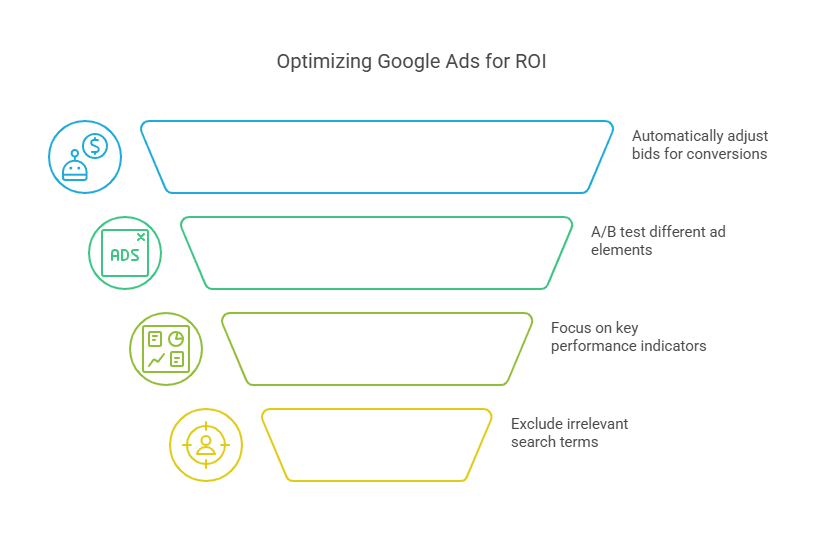
Step 6: Monitor and Scale
- Review campaign performance weekly.
- Identify top-performing keywords and increase their bids.
- Scale winning ads by raising budgets.
- Pause underperforming ads to avoid wasted spend.
Pro Tip: Gradually increase budget once you hit a ROAS of 3x or more.
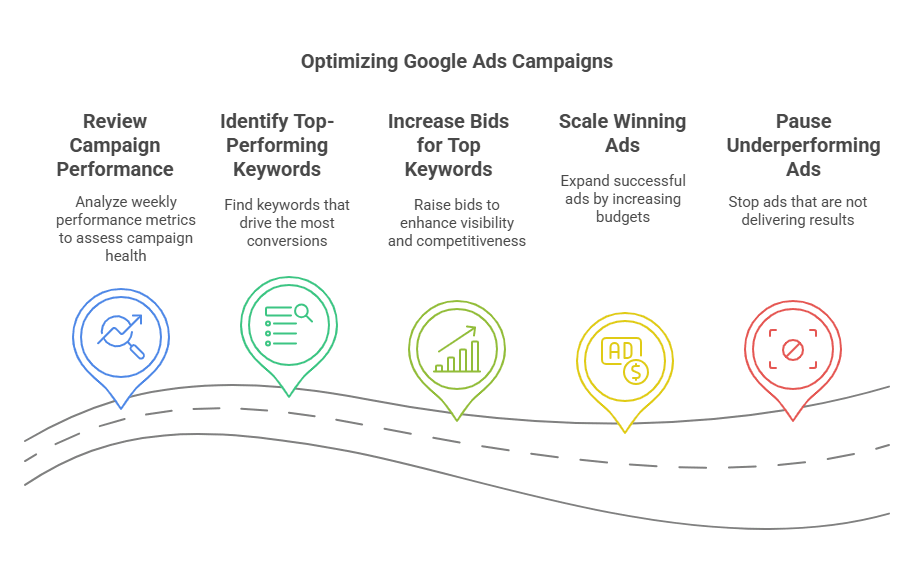
Mastering Google Ads for eCommerce requires strategic planning and constant optimization. Whether you’re selling trendy apparel or cutting-edge electronics, these steps will help you drive traffic, convert shoppers, and grow your online store.
Ready to dominate Google Ads and scale your eCommerce business? Let’s connect and build a winning ad strategy tailored just for you!
